Thank You Anna, the Vietnamese Egg Rolls were a success.
Next up???ALL CONTRIBUTIONS OF ITEMS TO BE SOLD AT OUR FLEA MARKET TABLE ARE NOW BEING COLLECTED. PLEASE BRING IN YOUR ITEMS AS SOON AS POSSIBLE SO THAT WE CAN PLAN FOR THE EVENT.
RAM Electronics is a manufacturer, distributor and reseller of Audio, Video, Computer and Networking connectivity products and accessories as well as a Custom and OEM Contract Manufacturer.
Tuesday, May 26, 2009
Wednesday, May 20, 2009
How to Set your Display Settings when connecting your Computer to your HDTV
How to Set your Display Settings when connecting your Computer to your HDTV
Often the trickiest thing to explain to someone setting up their PC or Mac to HDTV connection is not even the hardware, cables or adapters required. It's explaining how to set a proper HDTV resolution in "Display Settings" that their HDTV is going to to "like".
First, you should check your HDTV's specs to see what what HDTV resolutions it supports. Usually 480i, 480p, 720p and 1080i, but of course newer HDTV's often support 1080p. We suggest that if your HDTV supports 720p you try that first. If you're sure your TV supports 1080p you can try that, but sometimes you could run into issues for a variety of reasons, so we'd say try 720p first, then try 1080p. Why not 1080i? Because it is often much trickier than 720p.
Note: You need to use a computer monitor when making these settings, and it MUST support the desired settings you want to use on the TV.
Warning! If a setting does not work, like you have scrolling wackiness or nothing on your screen, don't just leave it on your screen! I have never blown up or damaged a TV yet subjecting them to bad signals, but I am a paranoid son-of-a-gun, who turns off the TV fairly quickly when things just don't work out. There has to be a reason why manuals give you scary warning messages about using incorrect settings so always be ready to hit the off button on the TV when doing this sort of thing!
How to adjust your Display Output Settings:
OK, first "Right-Click" on empty space on your "Desktop" and select "Properties".
You should get something like this.

Here's what that should look like:Often the trickiest thing to explain to someone setting up their PC or Mac to HDTV connection is not even the hardware, cables or adapters required. It's explaining how to set a proper HDTV resolution in "Display Settings" that their HDTV is going to to "like".
First, you should check your HDTV's specs to see what what HDTV resolutions it supports. Usually 480i, 480p, 720p and 1080i, but of course newer HDTV's often support 1080p. We suggest that if your HDTV supports 720p you try that first. If you're sure your TV supports 1080p you can try that, but sometimes you could run into issues for a variety of reasons, so we'd say try 720p first, then try 1080p. Why not 1080i? Because it is often much trickier than 720p.
Note: You need to use a computer monitor when making these settings, and it MUST support the desired settings you want to use on the TV.
Warning! If a setting does not work, like you have scrolling wackiness or nothing on your screen, don't just leave it on your screen! I have never blown up or damaged a TV yet subjecting them to bad signals, but I am a paranoid son-of-a-gun, who turns off the TV fairly quickly when things just don't work out. There has to be a reason why manuals give you scary warning messages about using incorrect settings so always be ready to hit the off button on the TV when doing this sort of thing!
How to adjust your Display Output Settings:
OK, first "Right-Click" on empty space on your "Desktop" and select "Properties".
You should get something like this.

Use the little scroll bar for "Screen Resolution" until you get to 1280x720 pixels. If you don't have that option don't try something else like 1280x768 UNLESS you are connected to a VGA port on the TV and the TV supports that resolution. 1280x768 will not work with DVI, HDMI or when using a VGA to Component video "Transcoder".

OK, now click the "Advanced" Button. You should get this.
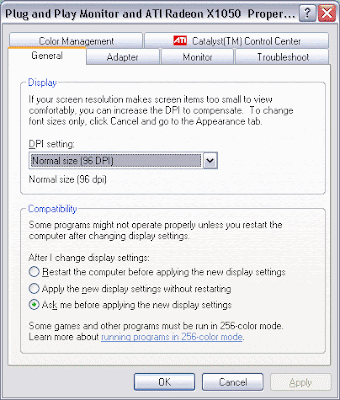
Click the "Monitor" Tab. Make sure the "Screen refresh rate" is set to "60 Hertz".
Click the "Apply" Button, and the setting should be set, if you don't get a visible image, do nothing and it should reset back to normal in 15 seconds. You should NOT restart your computer with the new settings! You still need to align the image properly and adjust for "overscan".
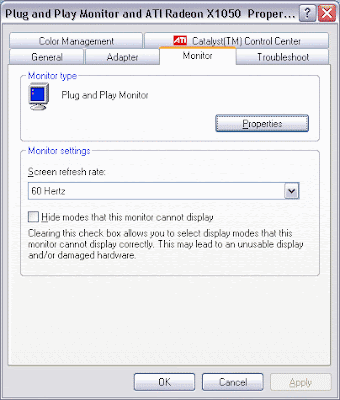
Now this part is where things vary. This computer has an ATI Video card. It uses ATI's Catalyst Control Center. Nvidia or Intel Graphics, etc will have different applications that often have similar functionality. Intel Graphics chips may lack resolutions or functionality required to set up things properly, so you may have to upgrade to a new Graphics card.
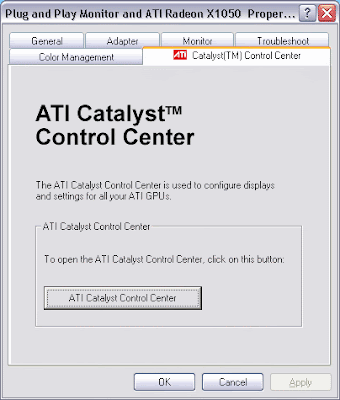
This is the ATI Catalyst Control Center.
Click the "+" sign to the left of "Monitor Properties 0" if the HDTV is going to be the main display, or "monitor 1" if you are going to be using 2 displays in "clone" mode or something.

Click "Adjustments" and use the outside arrow controls carefully to move the image on the display up, down, left or right. Use the inside arrow controls to adjust for the image size vertically and horizontally. Take it slow and easy.
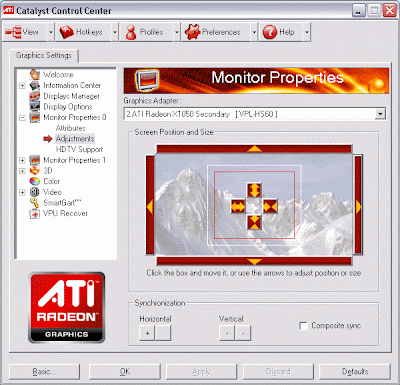
If necessary:
Read here for ATI's "HDTV Support" settings. You can enable support for the settings your sure your HDTV supports and then "force" them if required. If you don't get a picture after doing so, turn off the HDTV, reconnect your monitor and try something else.
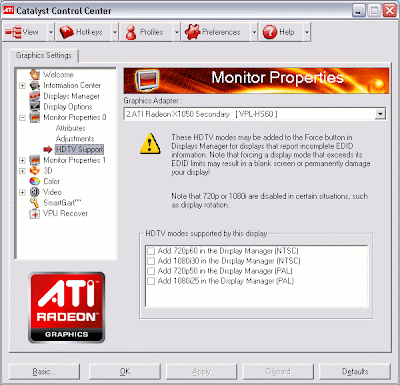
Have fun! You can now say to freinds "I use my computer as an HTPC" or better still, "I use my computer as an HD-HTPC". Have fun watching Hulu, Netflix or other online TV services "full-screen" on your HDTV. Amaze your friends! Browse the internet on your 50-inch plasma or LCD, etc. Whatever you do don't read ANYTHING about calibrating your HDTV for your computer to TV connection! (at least for a little while) . If you think this was hard, that's where you get your HTPC "masters degree"!
Warning! (again) If a setting does not work, like you have scrolling wackiness or nothing on your screen, don't just leave it on your screen! I have never blown up or damaged a TV yet subjecting them to bad signals, but I am a paranoid son-of-a-gun, who turns off the TV fairly quickly when things just don't work out. There has to be a reason why manuals give you scary warning messages about using incorrect settings so always be ready to hit the off button when doing this sort of thing!
Friday, May 15, 2009
New GefenTV Wireless HDMI

Now Shipping! Get them while they Last! We have them at lowest price available!
The GefenTV Wireless for HDMI Extender sends 1080p up to 100 feet (30 m) to any HDTV display.
The GefenTV Wireless for HDMI Extender delivers a plug and play wireless solution for HDMI sources placed up to 100 feet (30 meters) away. Hi-def resolutions of up to 1080p/24 or 1080i/60 are supported with 5.1 digital audio and additional L/R analog audio inputs.
The GefenTV Wireless for HDMI Extender is a wireless solution for extending any A/V sources utilizing HDMI such as satellite boxes, DVD players , and Blu-Ray players to a remote display. The Wireless for HDMI will even penetrate through walls and does not require line-of-sight.
Check it out now!
Monday, May 11, 2009
Vietnamese Egg Rolls (Cha Gio)

Cha Gio better known to us Americans' as Vietnamese Egg Rolls. This is on the schedule for our next fundraising event.
RAM Electronics has a long history of employing a large population of Vietnamese workers. Through the years "CHA GIO" has been on the menu of many events. It has become a item that many enjoy.
On May 18th we will have a CHA GIO (Vietnamese Egg Roll) Sale. They will be sold for $1.00 each. As always, the proceeds go into our American Cancer Society Breast Cancer Fund.
P.S. Please give a donation if you do not wish to eat Cha Gio....
A CHA GIO RECIPE SIMILAR TO WHAT WE WILL BE SERVING
Vietnamese Egg Rolls (Cha Gio) Recipe
Ingredients: 1/2 lb. raw shrimp, minced
1/2 lb. lean pork, minced
1/2 lb. bean sprouts
2 medium carrots , grated
, grated
2 to 3 shallots, minced, if desired
1 oz. cellophane noodles(bean threads)
1 pkg. round rice paper(available at Oriental markets)
2 eggs, beaten
Oil for deep frying
Shredded scallions for garnish, if desired
Lettuce leaves
Dipping Sauce(Nuoc Cham)
1 fresh red chili or 2 small dried chilies
2 large garlic cloves, peeled
5 t sugar
Juice and pulp of 1/4 unpeeled lime
1/4 c fish sauce(available at Oriental markets)
1/3 c water
1 T shredded carrot
1 T minced scallion
1/2 lb. lean pork, minced
1/2 lb. bean sprouts
2 medium carrots

2 to 3 shallots, minced, if desired
1 oz. cellophane noodles(bean threads)
1 pkg. round rice paper(available at Oriental markets)
2 eggs, beaten
Oil for deep frying
Shredded scallions for garnish, if desired
Lettuce leaves
Dipping Sauce(Nuoc Cham)
1 fresh red chili or 2 small dried chilies
2 large garlic cloves, peeled
5 t sugar
Juice and pulp of 1/4 unpeeled lime
1/4 c fish sauce(available at Oriental markets)
1/3 c water
1 T shredded carrot
1 T minced scallion
Directions:
In large bowl, combine shrimp, pork, bean sprouts, carrots and shallots; set aside.Soak cellophane noodles in warm water about 15 minutes, until flexible; drain, cut into one-inch pieces and add to meat mixture. Toss until combined.
Run one sheet of rice paper quickly under tepid water, handling carefully because paper is very brittle. Place sheet on work surface and brush quickly with egg. Let stand a few seconds, until flexible. With very sharp knife, cut into quarters(or halves, if larger rolls are desired). Place one tablespoon filling on round edge of quarter piece; roll over once, then tuck in sides to enclose filling and continue rolling. If using halves, place about 1/3 cup filling on one end, roll once, tuck in sides and roll up. Continue filling and rolling until all filling is used. The egg will hold the rolls together. In wok or 10-inch frying pan, heat oil until a drop of water jumps on the surface. Fry about eight rolls at a time until golden brown, about 15 minutes. Drain on paper towels, garnish with scallions and serve with lettuce leaves and Nuoc Cham. Makes about 50 small or 30 large egg rolls.
Dipping Sauce (Nuoc cham)
If using fresh chili, remove seeds and membrane. In food processor or blender, combine chili, garlic, sugar, lime, fish sauce and water. Process or blend until well minced. Pour into serving dish and sprinkle with carrot and scallion. Makes about 3/4 cup

Thursday, May 07, 2009
AND THE WINNER IS....
CONGRATULATIONS ED LAFFERTY...
The much anticipated raffle drawing for the beautiful basket... Wait a second, "THANK YOU STEPHANIE FOR THE GENEROUS DONATION OF THE BASKET FILLED BEYOND THE RIM WITH GOOD AND USEFUL ITEMS". It was very creative on your part.
Now back to the winning moment, each employee watched as the winning ticket was drawn from the bin. "Ed Lafferty" this years winner of the Mothers Day Gift Basket.
This successful effort added $134.00 to our total $344.30. Statistically that is 11.476% of the total we are reaching for.
There is another fundraiser in 2 weeks which sounds very appetizing.
One last thing, Stephanie and Xiomara need some fun and creative ideas for the Flea Market Fundraiser that is being planned. Thought needs to be given as to:
Please see Xiomara and Stephanie with ways in which you would like to help us reach our goal...
The much anticipated raffle drawing for the beautiful basket... Wait a second, "THANK YOU STEPHANIE FOR THE GENEROUS DONATION OF THE BASKET FILLED BEYOND THE RIM WITH GOOD AND USEFUL ITEMS". It was very creative on your part.
Now back to the winning moment, each employee watched as the winning ticket was drawn from the bin. "Ed Lafferty" this years winner of the Mothers Day Gift Basket.
This successful effort added $134.00 to our total $344.30. Statistically that is 11.476% of the total we are reaching for.
There is another fundraiser in 2 weeks which sounds very appetizing.
One last thing, Stephanie and Xiomara need some fun and creative ideas for the Flea Market Fundraiser that is being planned. Thought needs to be given as to:
- The items that you would like to donate for sale
- Folding tables to hold the goods
- People that would like to donate their Saturday Morning covering the Sale
- Creative ways to decorate the table during the sale
- etc.....
Please see Xiomara and Stephanie with ways in which you would like to help us reach our goal...
Monday, May 04, 2009
MOTHERS' DAY BASKET RAFFLE
Subscribe to:
Posts (Atom)




